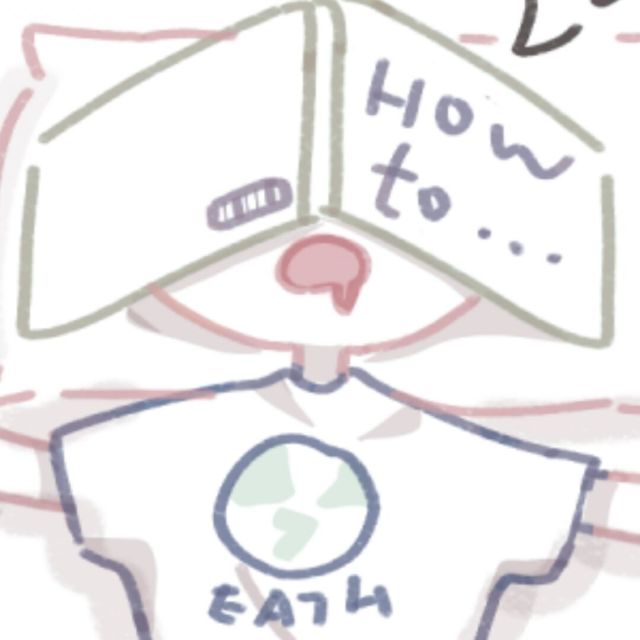1
2
3
4
5
6
7
8
9
10
11
12
13
14
15
16
17
18
19
20
21
22
23
24
25
26
27
28
29
30
31
32
33
34
35
36
37
38
39
40
41
42
43
44
45
46
47
48
| import requests
from base64 import b64encode, b64decode
import json
url = "https://qwq.bvipc.com/sdapi/v1/txt2img"
account_id = "xxxxx"
account_password = "xxxxxxxxxxxx"
credentials = f"{account_id}:{account_password}"
encoded_credentials = b64encode(credentials.encode("utf-8")).decode("utf-8")
auth_header = {
"Authorization": f"Basic {encoded_credentials}",
"Content-Type": "application/json",
}
data = {
"prompt": "draw a lovely girly",
"steps": 10,
"width": 512,
"height": 512,
"cfg_scale": 7.5,
"seed": -1,
"sampler_index": "Euler a",
}
response = requests.post(url, data=json.dumps(data), headers=auth_header)
if response.status_code == 200:
response_data = response.json()
images = response_data.get('images', [])
for i, image_base64 in enumerate(images, start=1):
image_data = b64decode(image_base64)
image_filename = f"image_{i}.png"
with open(image_filename, "wb") as image_file:
image_file.write(image_data)
print(f"图像已保存为:{image_filename}")
else:
print("Error:", response.status_code, response.text)
|